Applying queries to the database for getting data stored on it can become complex when using large and complicated queries. The research mechanism also takes up time as it scans all the fields of the tables to get specific results. Views can be used to create virtual tables that lie under/beneath the actual tables to scan specific fields upon querying.
This guide will explain the process for the creation of a materialized view in the PostgreSQL database.
How to Create/Use a Materialized View in PostgreSQL?
Materialized views are helpful while accessing data quickly and efficiently that’s why they are used in data warehouses and databases. They are used to combine multiple tables to get those fields that are desired by the user to run queries on. For instance, if the user wants to get the view of the performance of people who have been working for more than 10 years can be done using Materialized view.
Syntax: Creating Materialized View
Use the following syntax which is used in the PostgreSQL database to create a materialized view with a query having data of the tables:
CREATE MATERIALIZED VIEW view_name AS query WITH [NO] DATA;
The above-provided snippet states:
- Type the name of the view after the VIEW keyword inside the CREATE MATERIALIZED clause.
- The AS keyword contains the query fetching data from tables.
- Use WITH DATA clause to load data into materialized view while viewing creation.
- WITH NO DATA makes data unreadable and needed to load before reading it.
Syntax: Refreshing Data for Materialized View
REFRESH MATERIALIZED VIEW can be used to refresh/replace the data of materialized view:
REFRESH MATERIALIZED VIEW view_name;
Use the CONCURRENTLY clause to avoid locking the table while executing queries on it:
REFRESH MATERIALIZED VIEW CONCURRENTLY view_name;
Example 1: Create Materialized View
Use the following query to access data from the “mytable” table:
SELECT * FROM mytable;
Running the above query will display the data from the table named mytable:
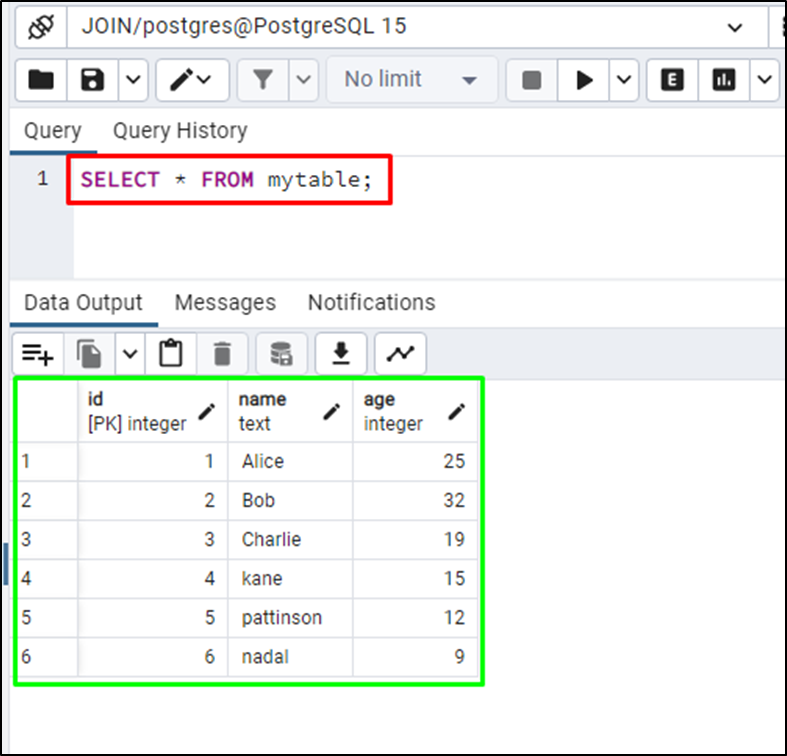
Create a materialized view of the table with name and age columns containing the value of age greater than 18:
CREATE MATERIALIZED VIEW myview AS SELECT name, age FROM mytable WHERE age > 18;
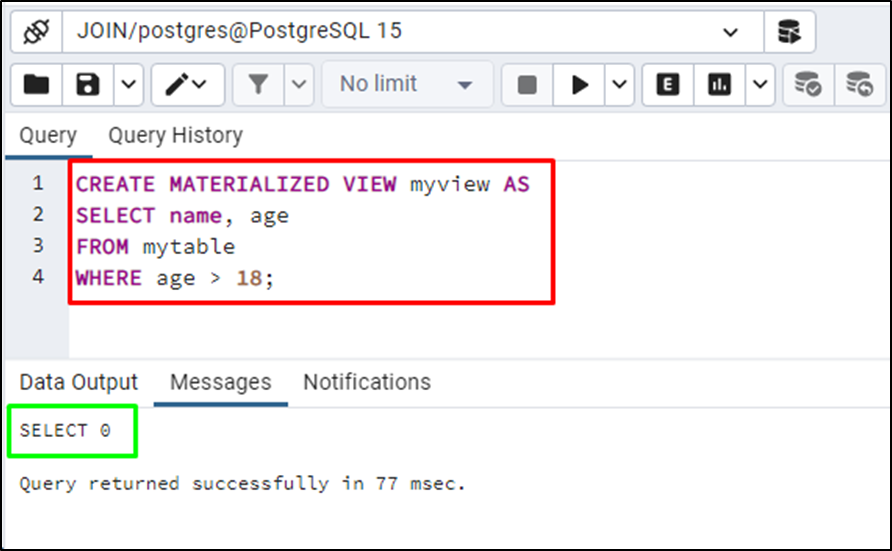
Now execute the following “SELECT” query to display the VIEW:
SELECT * FROM myview;
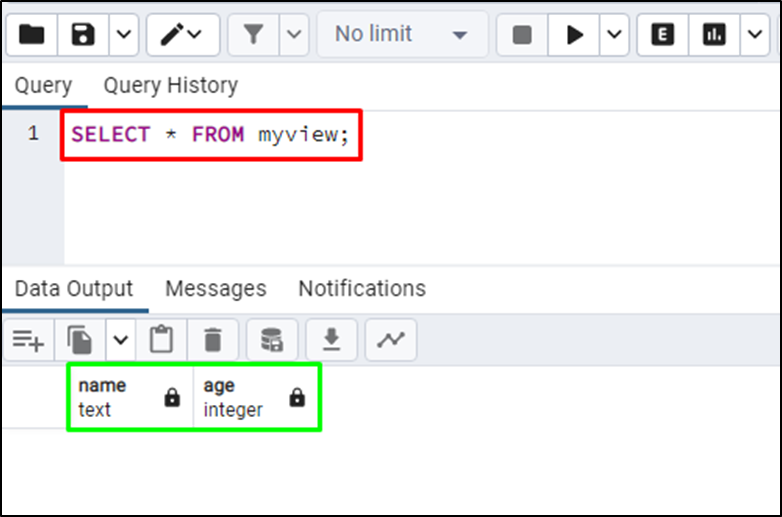
The above code doesn't display any data on the table so let’s refresh the selected materialized view. To do that, execute the given query:
REFRESH MATERIALIZED VIEW myview;
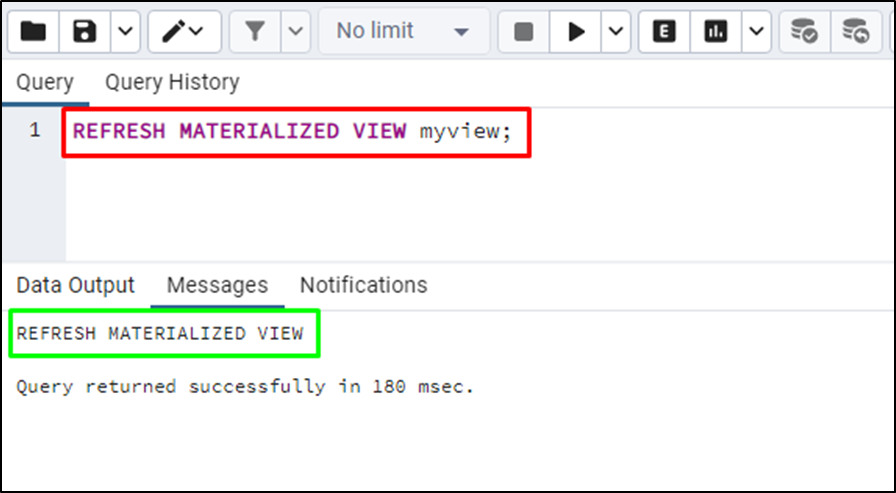
Utilize the below query again to fetch data for myview:
SELECT * FROM myview;
Running the above query will display the data of people above 18 age:
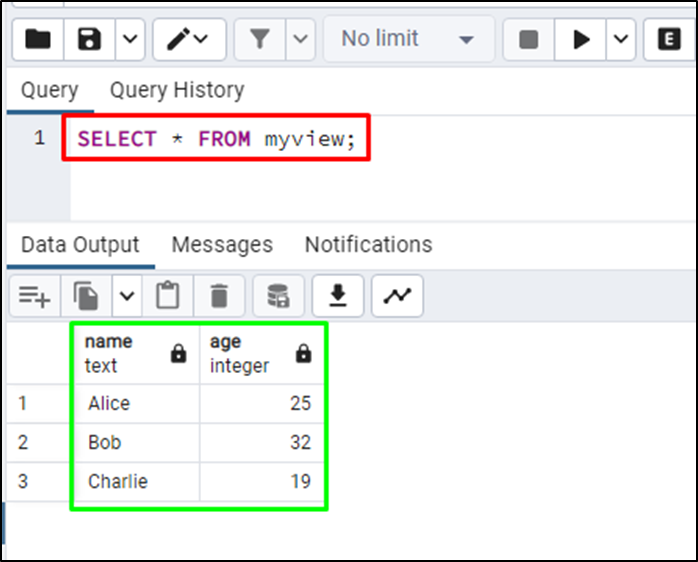
That’s all about creating and refreshing a materialized view in PostgreSQL.
Conclusion
In PostgreSQL, some tables are very complex, and queries to access their data can become complicated. PostgreSQL allows the user to create a materialized view containing data for the underlying tables. The materialized view takes specific columns from multiple tables to create a new virtual table and apply queries on their values. This guide has demonstrated the creation of a materialized view in the PostgreSQL database with examples.



