Subtracting days from a date is a common task that you may need to perform while calculating the expiry dates, finding the difference between two dates, or simply adjusting a date to a past or future date. Thankfully, Postgres offers some in-built functions and operators that make it easy to subtract days from a date.
This Postgres blog will teach you how to use the Postgres INTERVAL, DATE_PART() function, and the minus “-” operator to subtract days from a date. The content of this blog will be organized as follows:
- Subtracting Days From a Date Using a MINUS Operator
- Subtracting Days From a Date Using INTERVAL
- Subtracting Days From a Date Using DATE_PART() Function
So, let's get started!
Subtracting Days From a Date Via a MINUS Operator
To subtract a single or multiple days from a date, use the minus "-" operator as follows:
DATE 'dateField' - days;
In place of days, specify the number of days to be subtracted.
Example 1: How to Get the Current Date in Postgres?
In Postgres, the CURRENT_DATE and NOW() functions are used to get the current date. In the following example, we will use the CURRENT_DATE function to find today’s date:
SELECT CURRENT_DATE;
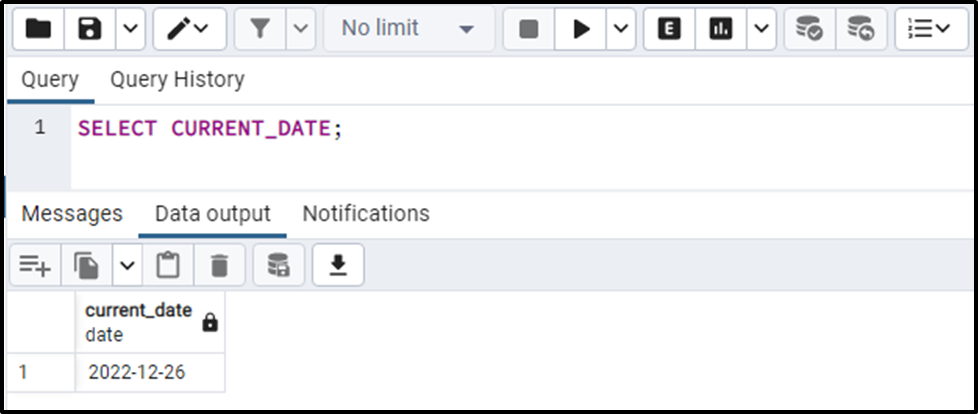
The output snippet shows that today’s date is 26th December 2022.
Example 2: Subtract One Day From the Current Date
The below statement shows how to subtract a day from today’s date:
SELECT CURRENT_DATE - 1;
In the above snippet, the CURRENT_DATE is used to get today’s date, while “1” represents the number of days to be subtracted from the current date:
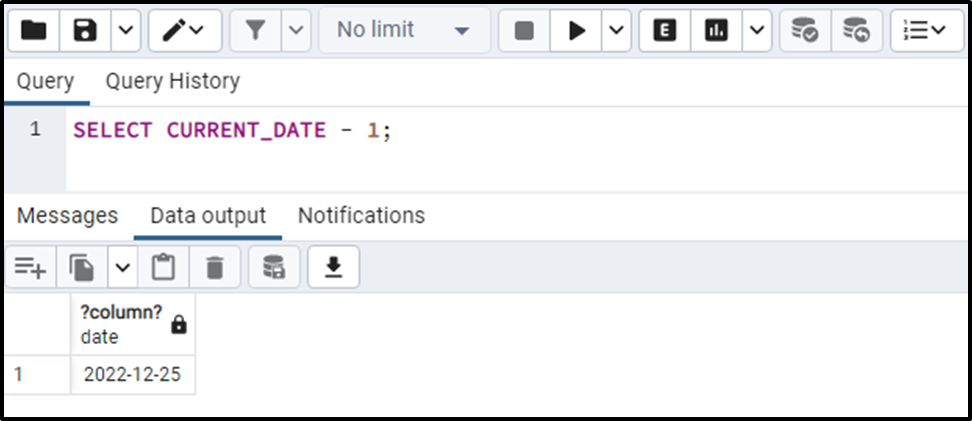
The output shows that the MINUS operator subtracted one day from the current date.
Example 3: Subtract Multiple Days From Current Date?
To subtract multiple days from the current date, you need to specify the CURRENT_DATE followed by the minus operator and then the number of days to be subtracted :
SELECT CURRENT_DATE - 12;
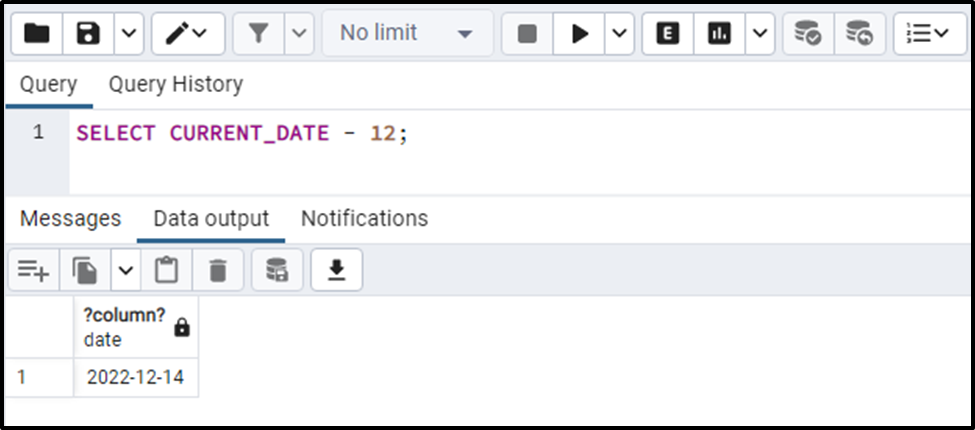
The output verifies the working of the minus operator.
Example 4: Subtract Days From a Specific Date?
Let’s learn how to subtract days from a specific date field using the minus operator:
SELECT DATE '2019-11-14' - 18;
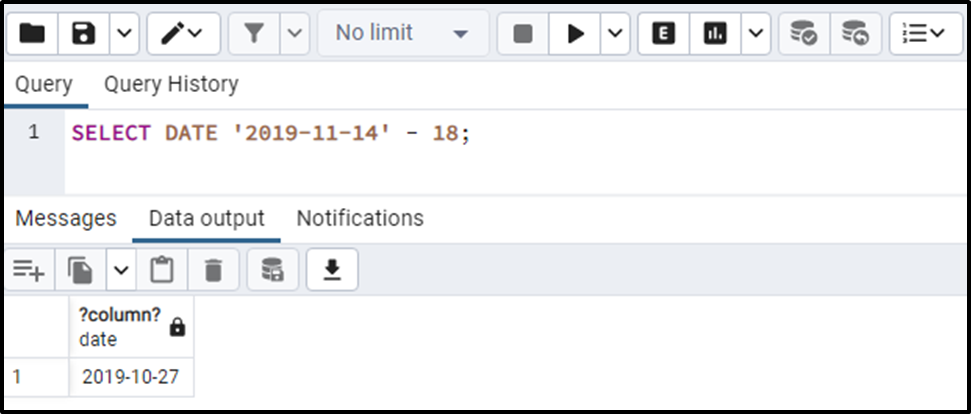
The output snippet authenticates the working of the minus operator.
Subtracting Days From a Date Via INTERVAL
Another very convenient way to subtract days from the date is INTERVAL, as shown in the following snippet:
DATE 'dateField' - INTERVAL 'no_of_days';
In place of days, specify the number of no_of_days to be subtracted.
Example 1: How to Subtract Specific Days From a Date Using Interval?
Let’s learn how to use interval for subtracting days from a date in Postgres:
SELECT DATE '2022-10-22' - INTERVAL '8 days';
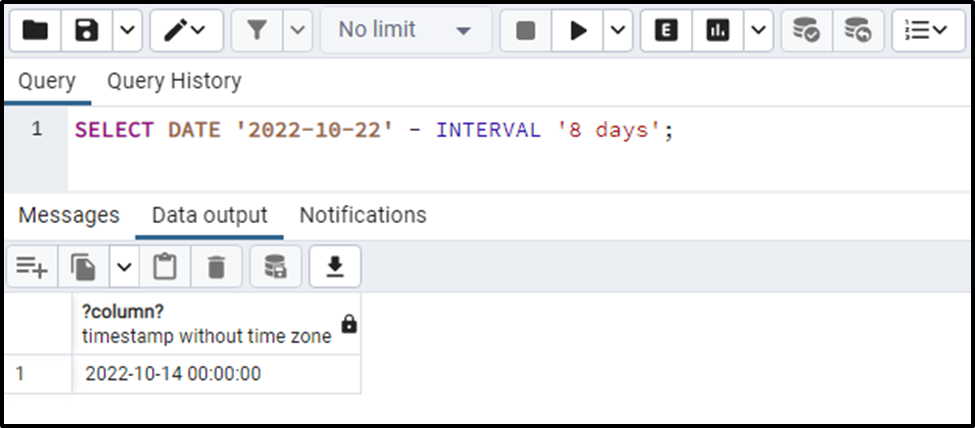
The output snippet clarifies that the specified days have been subtracted from the given date.
Example 2: Specify Days Equivalent Hours to Subtract Days From a Date Using Interval
In the following snippet, we will subtract two days from a specific date field by specifying the hours instead of days:
SELECT DATE '2022-10-22' - INTERVAL '48 hours';
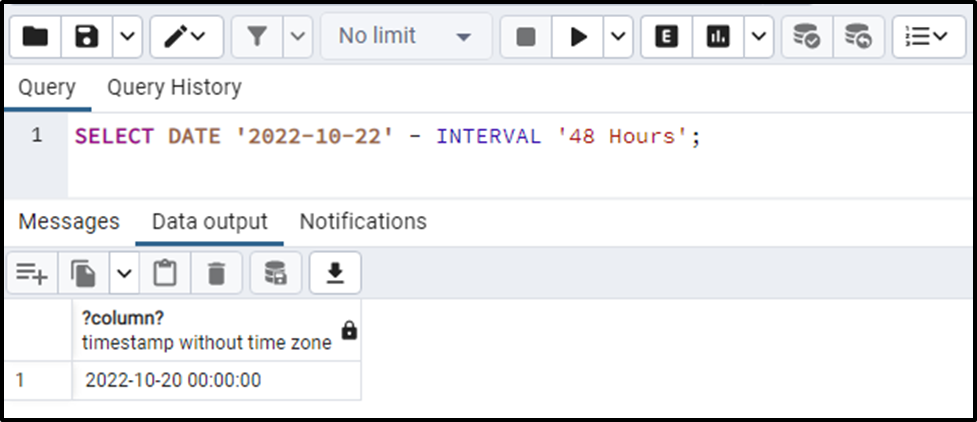
The output snippet clarifies that the two days have been subtracted from the given date.
Subtracting Days From a Date Via DATE_PART() Function
Postgres offers a built-in DATE_PART() function that can be used to subtract the days from a month. To do so, use the below-provided syntax:
DATE_PART('day', 'dateField' - no_of_days);Specify the days to be subtracted in place of “no_of_days”.
Example 1: How to Subtract Days From Current Date Using DATE_PART() Function?
In the following example, we will subtract seven days from the current date:
SELECT DATE_PART('day', CURRENT_DATE - 7);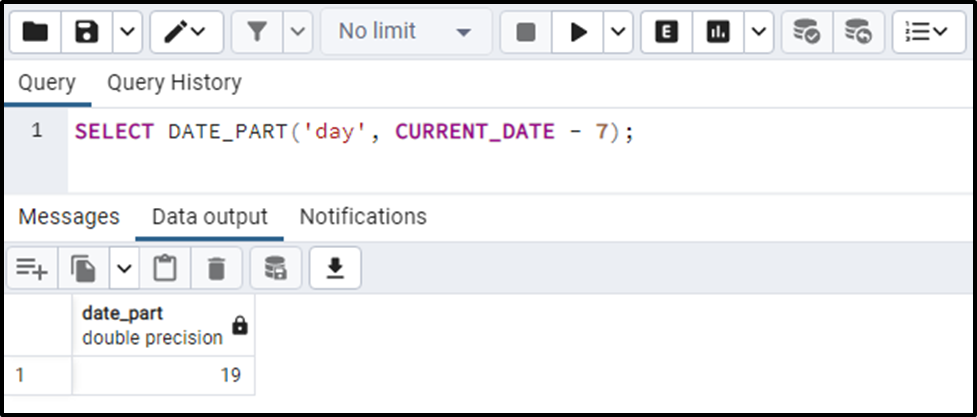
The output snippet proves the appropriateness of the DATE_PART() function.
Example 2: How to Subtract Days From a Specific Date Using DATE_PART() Function?
The below piece of code will subtract twelve days from the given date field via the DATE_PART() function:
SELECT DATE_PART('day', DATE '2022-12-12' - 7);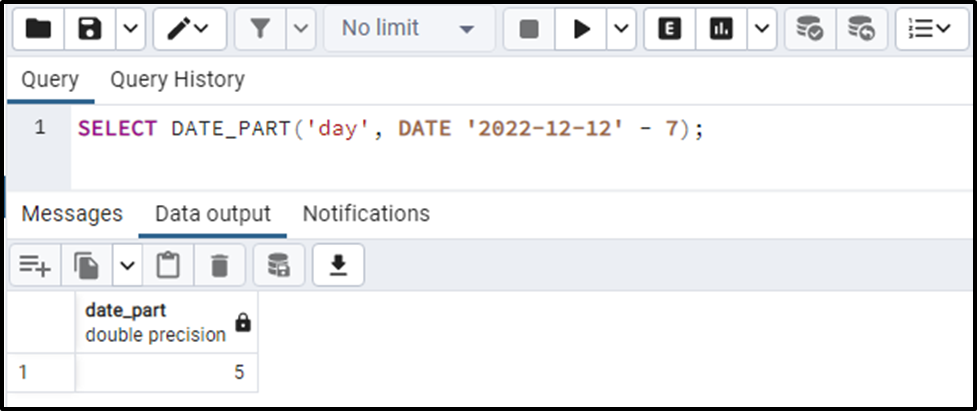
The output shows that the DATE_PART() function subtracted the specified days from the given date field.
Conclusion
In PostgreSQL, the DATE_PART() function, INTERVAL, and the minus “-” operator is used to subtract a single or multiple days from a particular date. The MINUS operator and INTERVAL are the most convenient and widely used approaches for subtracting the days from a date. This Postgres blog explained various methods for subtracting days from a date in Postgres.



