Postgres offers numerous temporal data types that assist us in storing or manipulating the DateTime values efficiently. The built-in functions and operators of Postgres allow us to perform numerous tasks on DateTime values. Minus “-” is one of the built-in Postgres operators that allow us to subtract the specific minutes from a DateTime value.
The minus “-” operator has extended functionalities, however, this write-up explains how to subtract minutes from a time, date, timestamp, or interval using the “-” operator.
How to Subtract Minutes From a Time Using “-” Operator?
To subtract minutes from a time, specify the “-” sign between the given times. We can specify the intervals while subtracting the DateTime values.
Example 1: Subtracting Minutes From a Specific Time
In the below coding example, “19” minutes are subtracted from the given time:
SELECT TIME '03:08' - INTERVAL '19 Minutes';
In the above snippet, the TIME and INTERVAL represent built-in temporal data types.
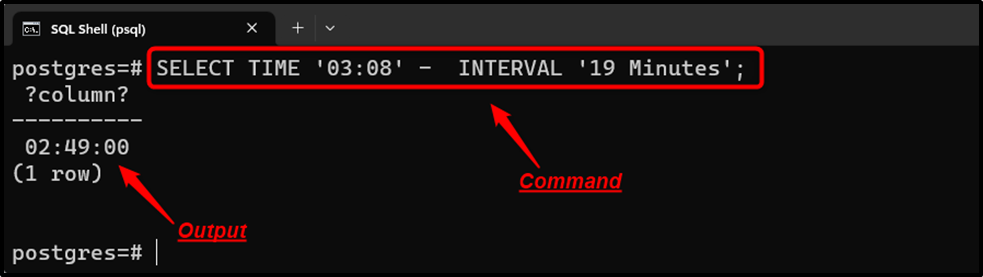
Nineteen minutes have been subtracted from the given time.
Example 2: Subtracting Minutes From Current Time
In the following example code, “15” minutes are subtracted from the current time:
SELECT CURRENT_TIME, CURRENT_TIME - INTERVAL '15 Minutes' AS subtracted_time;
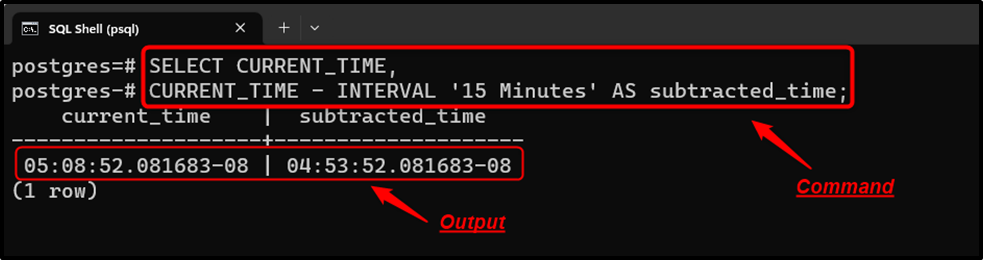
The specified minutes have been subtracted from the current time.
Example 3: Subtracting Minutes From a Specific Timestamp
Let’s learn how to subtract “55” minutes from a particular timestamp:
SELECT TIMESTAMP '2022-12-31 23:30:30' - INTERVAL '55 Minutes';

The specified minutes have been successfully subtracted from the given timestamp.
Example 4: Subtracting Minutes From Current Timestamp
In this example, “15” minutes are subtracted from the current timestamp:
SELECT CURRENT_TIMESTAMP - INTERVAL '15 Minutes';

Fifteen minutes have been successfully subtracted from the current timestamp.
Example 5: Subtracting Minutes From a Specific Interval
Let’s learn how to subtract minutes from a specific interval using the “-” operator:
SELECT INTERVAL '5 years 4 days 2 hours 10 minutes' - INTERVAL '17 Minutes';

“17” minutes have been successfully subtracted from the given interval using the “-” operator.
Example 6: Subtracting Minutes FROM Current Date
In the below snippet, “75” minutes are subtracted from the current date using the “-” operator:
SELECT CURRENT_DATE - INTERVAL '75 Minutes';
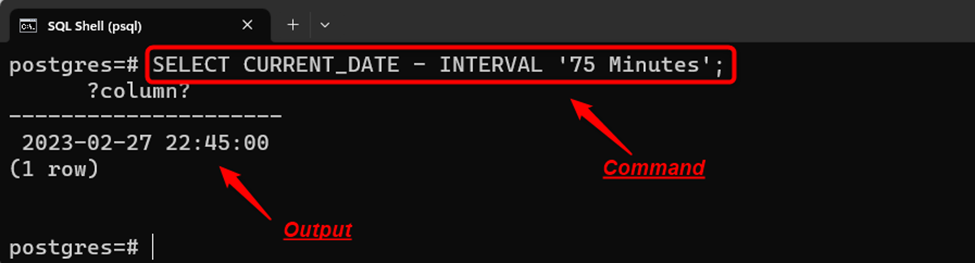
The output demonstrates that the specified minutes have been successfully subtracted from the current date.
Example 7: Subtracting Seconds From Specific Minutes
In the below code, “130” seconds are subtracted from the given minutes using the “-” operator:
SELECT TIME '00:09:00' - INTERVAL '380 Seconds';
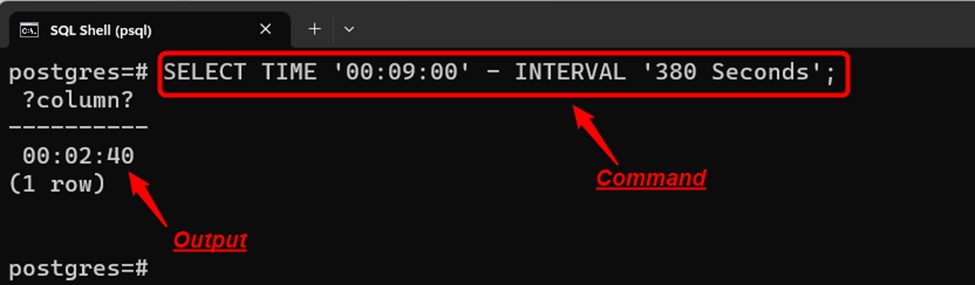
“380” seconds have been subtracted from the given minutes.
Conclusion
In PostgreSQL, the “-” operator is used to subtract minutes from the current or specific DateTime values. Where the DateTime value can be a date, interval, time, or timestamp. We can specify the intervals while subtracting the DateTime values. The minus “-” operator has extended functionalities, however, in this post, we have explained a few use cases of the “-” operator, such as how to subtract minutes from a time, date, timestamp, or interval using the “-” operator.



