PostgreSQL allows the user to store data of any type in tables, including textual data. When working with text data in PostgreSQL, occasionally you may need to use escape sequences to handle special characters. For example, if a user wants to store a string in PostgreSQL that includes quotation marks to indicate the importance of a word or phrase, then he can use escape sequences to handle the quotation marks appropriately.
This guide will explain how to use single quotes in PostgreSQL.
How to Use Escape Single Quotes in PostgreSQL?
The Escape characters are used to invoke the alternative interpretation of the character following it as this guide uses them before single quotes. Single quotes can be used to emphasize a single word or a clause in the sentence while storing strings in the PostgreSQL database. PostgreSQL allows the user to insert these quotations using escape sequences like backslashes, dollar quotes, etc.
Create PostgreSQL Table
To start using the Escape single quotes in PostgreSQL, create a table in the database using the following query:
CREATE TABLE comments ( id INT NOT NULL GENERATED ALWAYS AS IDENTITY, postid INT, comments TEXT, commentdate TIMESTAMP, )
The above code creates a table named “comments” with multiple columns/fields to store data in them. The fields in the table are “id”, “postid”, “comments”, and “commentdate”. The comments fields store data in the text format and this field will be used to insert data using escape single quotes:
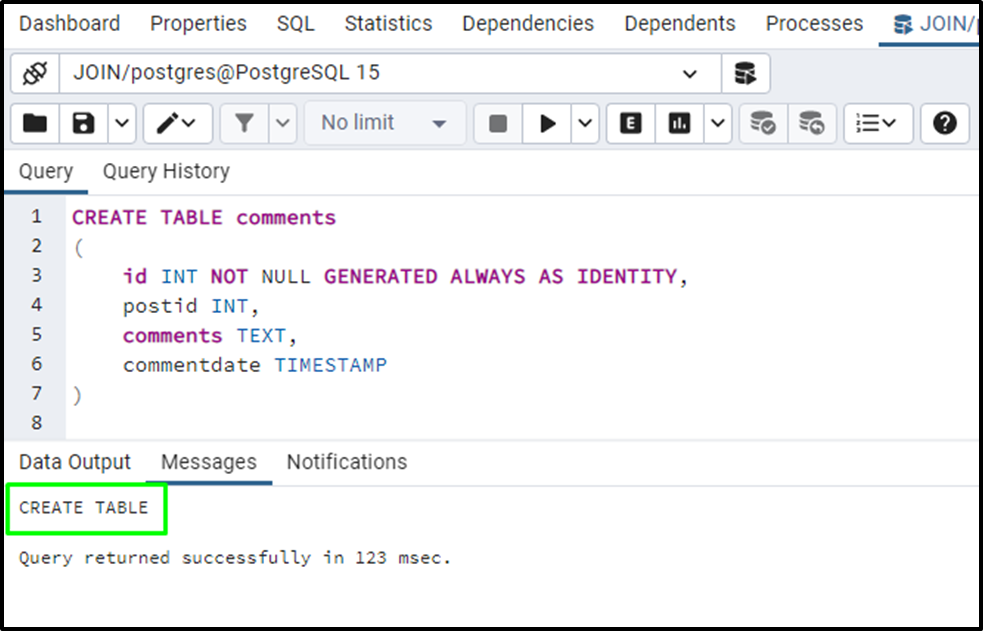
Insert data in the comments table using the following query in the PostgreSQL database:
INSERT INTO comments (postid, comments, commentdate) VALUES (1, 'The post is great', '07-02-2023 11:03:05');
The above query inserts data in the comments table using the postid, comments, and commentdate fields. This insertion of data does not contain any escape single quotes which could have been used in the comments field:
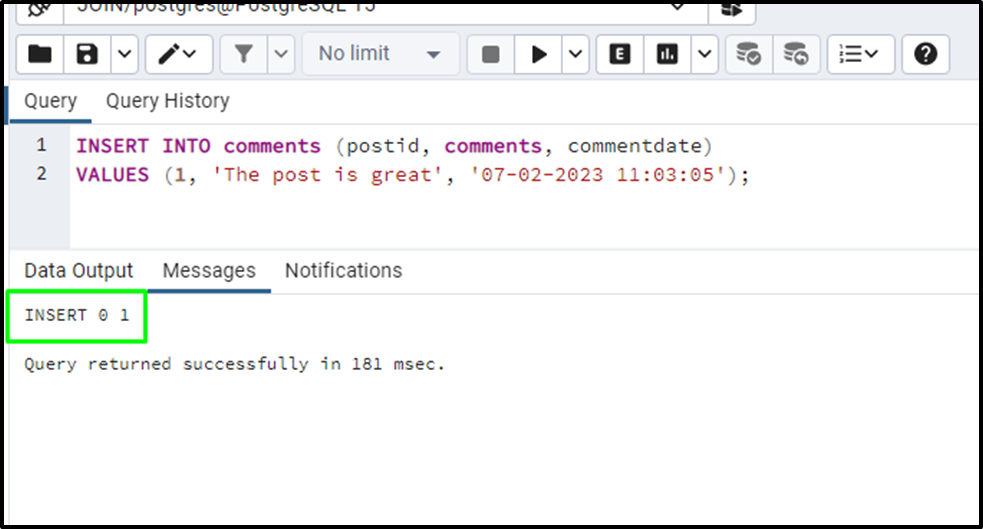
Example 1: Double Quotes As Escape Single Quotes
Use the following code which uses double quotes to add a single quotation in the comments field. The first quote will act as the escape character so the second quote will be used as its alternative perspective:
INSERT INTO comments (postid, comments, commentdate) --The Comment contains Double Quotes for Escape Single Quote VALUES(1, 'We' 've found the right post', '07-02-2023 01:17:02');
The above query inserts data in the comments field and uses double quotes to add a single quote in the table:
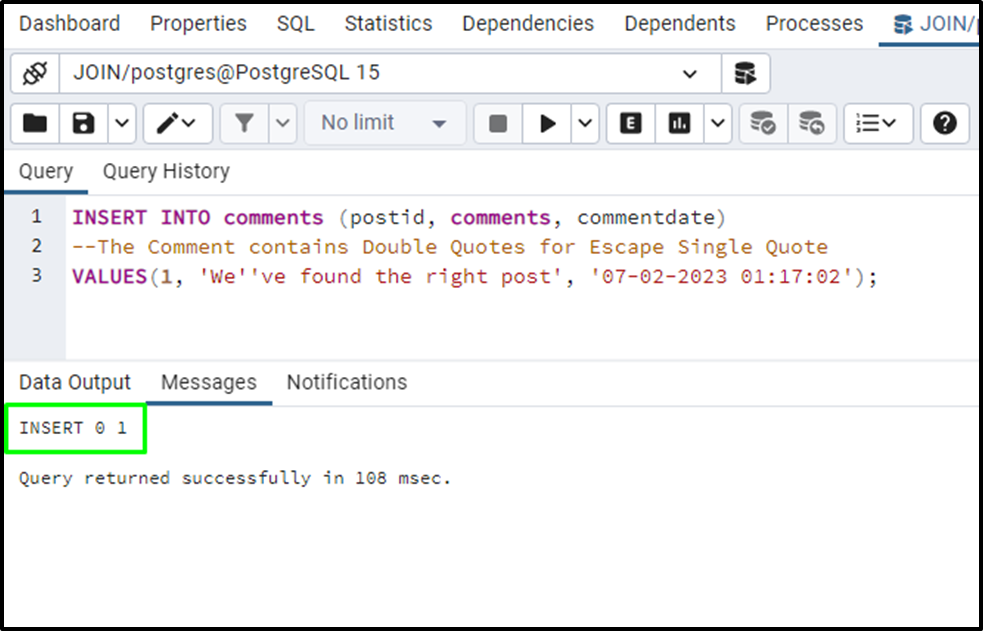
Use the following command to get inserted data from the PostgreSQL table:
SELECT * FROM comments;
The following screenshot displays the data inserted has the single quote in the comments field:
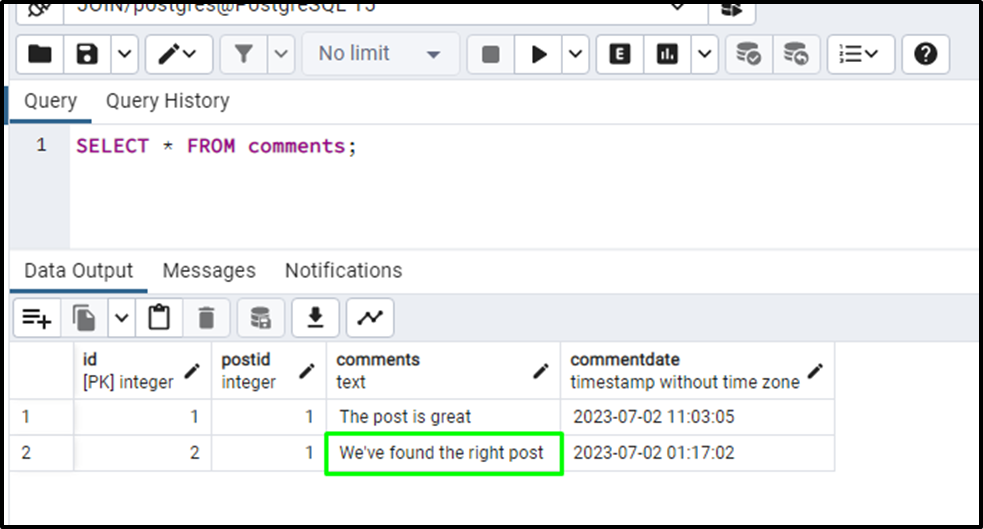
Example 2: Using BackSlash
The user can also add single quotes in the text using the following query as the backslash is used as the escape character for the single quote following it:
INSERT INTO comments (postid, comments, commentdate) --The Comment contains backslash for Escape Single Quote VALUES(3, E'I\'m working on a related post', '08-02-2023 09:12:17');
The above query inserts data in the comments table and adds single quotes while inserting a comment using a backslash before the single quote. The user also needs to insert the “E” symbol which can be considered as the comments in this example:
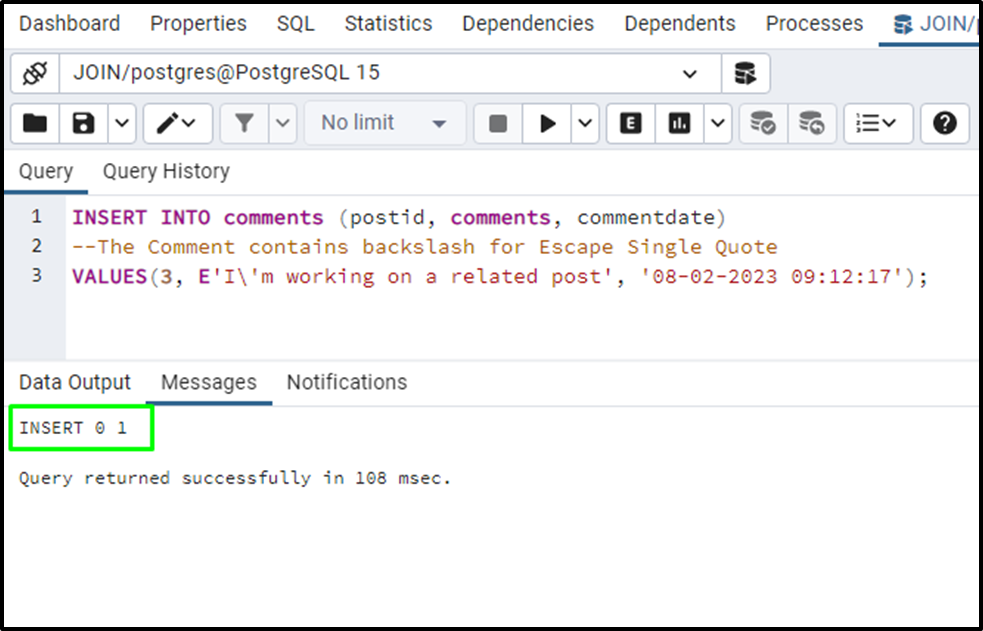
Use this command to display the data inserted in the comments table:
SELECT * FROM comments;
The following screenshot displays the comment with a single quote in the PostgreSQL table:
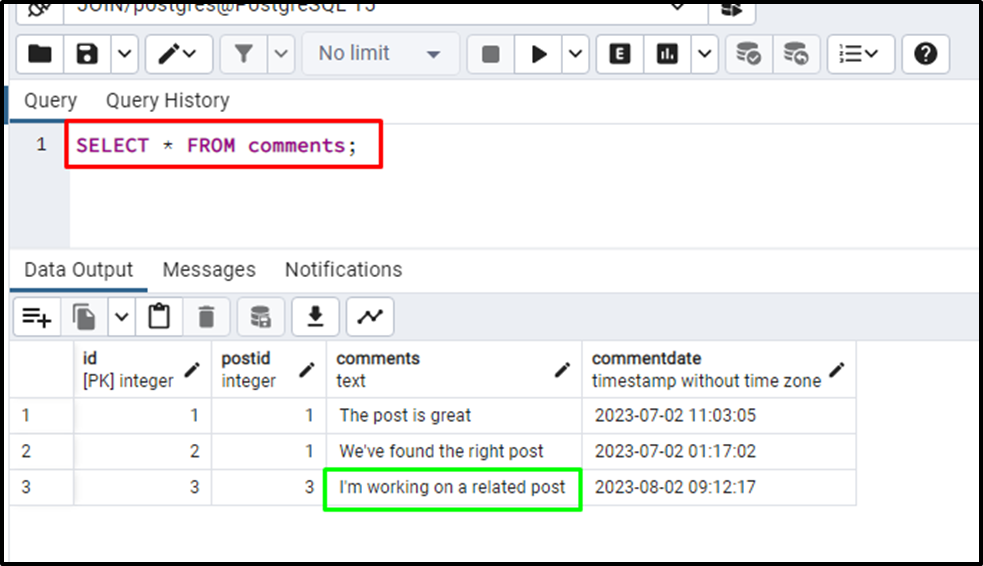
Example 3: Using Dollar-Quoted String
The third method to insert a single quote is using the dollar quotes added at the start and end of the text:
INSERT INTO comments (postid, comments, commentdate) VALUES (3, $$'I've shared the post. It's quite impressive'$$, '09-02-2023 16:34:17');
The above screenshot inserts data in the comments table and inserts single quotes in the text using dollar quotes at the start and end of the text:
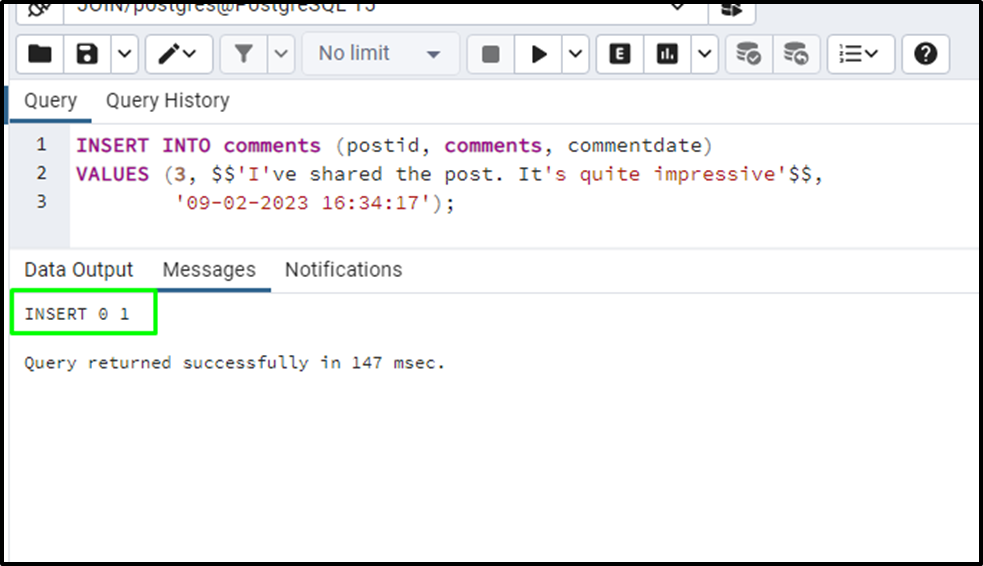
Use the following command to check the single quote inserted using the dollar quotes:
SELECT * FROM comments;
The following screenshot displays the comment with single quotes added in the previous step:
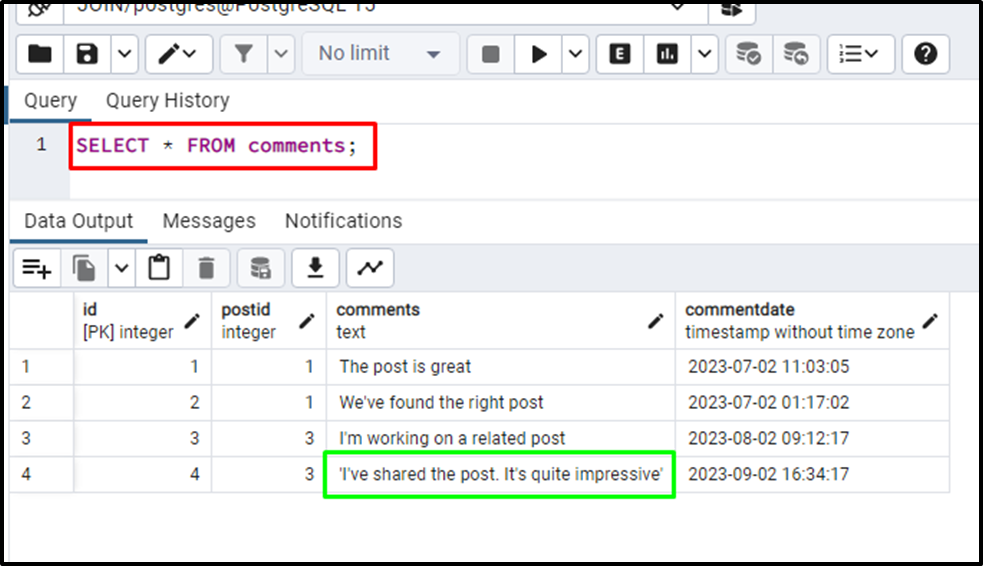
Example 4: Using CHR Function
Another method of adding a single quote in the text is using the CHR() function with the SQL query:
SELECT 'The ' || CHR(39) || 'post' || CHR(39) || ' is great' AS quoted_string;
The above code uses CHR() function to display text stored in the table as the quoted string and it can be used to insert a single quote in the text:
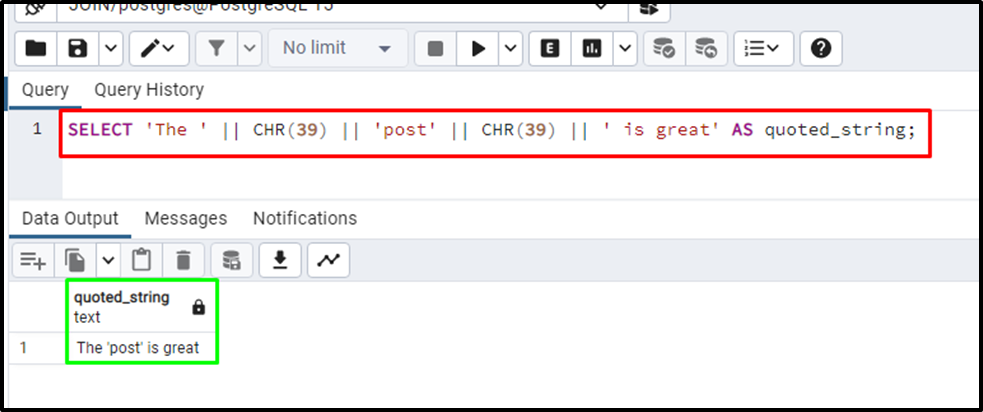
That’s all about using escape single quotes in PostgreSQL.
Conclusion
To use the escape single quote in the PostgreSQL table, the user can use multiple methods with SQL queries. Start the process by creating a table in the PostgreSQL database and inserting data into the table in the text format. Postgres supports multiple methods to escape single quotes in SQL queries, such as “Double quotes”, “Backslash”, “Dollar quotes”, and “CHR() Functions”. This guide has explained all the methods to use Escape single quotes in the PostgreSQL database.



