PostgreSQL offers multiple date/time functions, such as CURRENT_DATE, NOW(), EXTRACT(), CURRENT_TIMESTAMP, etc. If we talk about the CURRENT_TIMESTAMP function, it retrieves the current date, time, and timezone when a transaction starts.
This write-up will present a thorough overview of the Postgres CURRENT_TIMESTAMP function with examples. So, let’s begin.
How to Use CURRENT_TIMESTAMP Function in PostgreSQL?
Firstly, let’s understand the syntax of the CURRENT_TIMESTAMP function:
CURRENT_TIMESTAMP(<precision>);
Here, “precision” is an optional parameter used to round the “seconds” fields up to specific fractional digits. When the precision parameter is omitted, a TIMESTAMP will be returned with a timezone along with full fractional seconds precision.
Now, we will implement the CURRENT_TIMESTAMP function practically to get a better understanding:
Example #1: What Does CURRENT_TIMESTAMP Function Return?
Run the below statement to understand the working of the CURRENT_TIMESTAMP function:
SELECT CURRENT_TIMESTAMP;
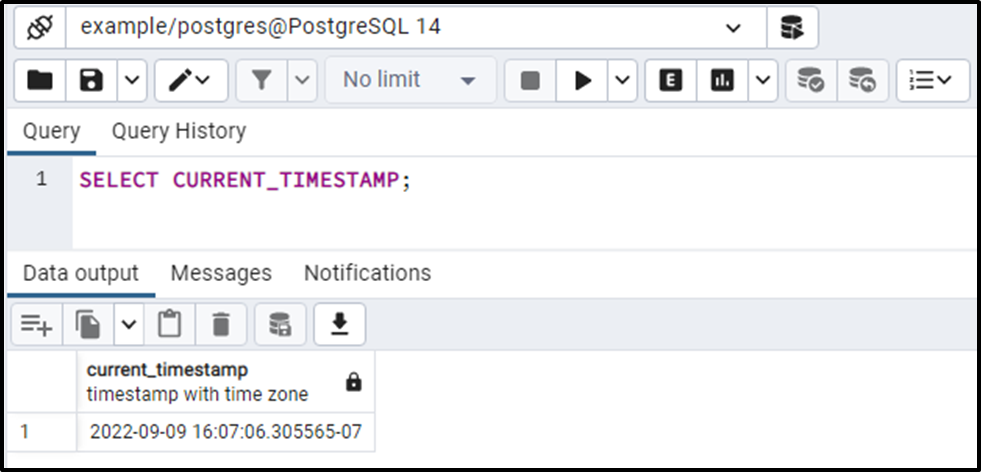
The output shows that the CURRENT_TIMESTAMP returns the current date “2022-09-09”, current time “16:07:06.305565” and time zone “07”.
Example #2: How to Use the CURRENT_TIMESTAMP With the Precision Parameter?
In the above example, you can see that there are six digits after the fractional point in the “seconds” field. However, you can pass a value as a precision parameter to round the seconds up to specific fractional points:
SELECT CURRENT_TIMESTAMP(3);
In this example, we specified ‘3’ as a precision argument to the CURRENT_TIMESTAMP. Consequently, we will get the following outcome:
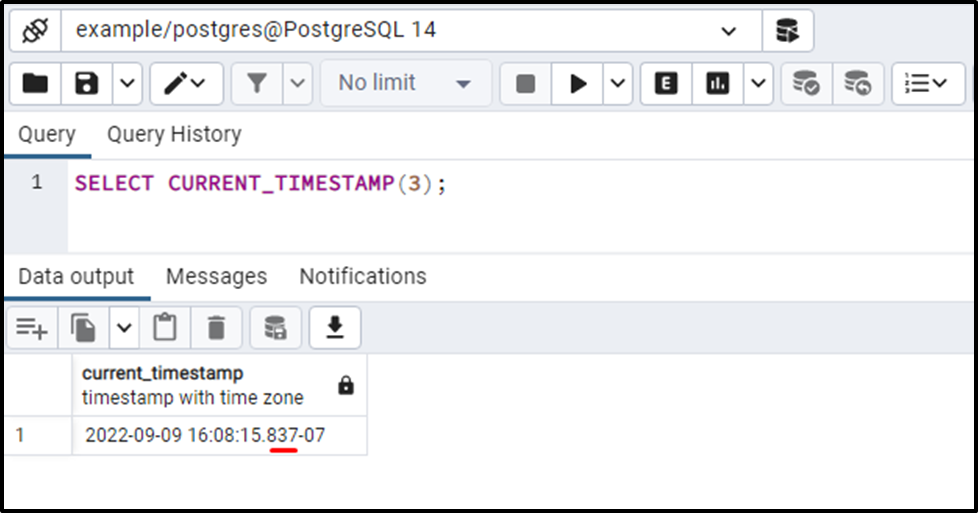
The output shows that the seconds are rounded to three decimal points.
Example #3: How to Set Current TIMESTAMP as a Column’s Default Value?
We created a table named publish_article with three columns article_id, article_name, and publish_date:
CREATE TABLE publish_article( article_id INT NOT NULL, article_name TEXT NOT NULL, publish_date TIMESTAMP WITH TIME ZONE DEFAULT CURRENT_TIMESTAMP);
In this example, we created a “publish_article” table using the CREATE TABLE command. The table consists of three columns whose details are listed below:
- An article_id column that will accept integer type data.
- An article_name column with the TEXT data type.
- A publish_date column having TIMESTAMP data type. By default, its value would be the current date and time.
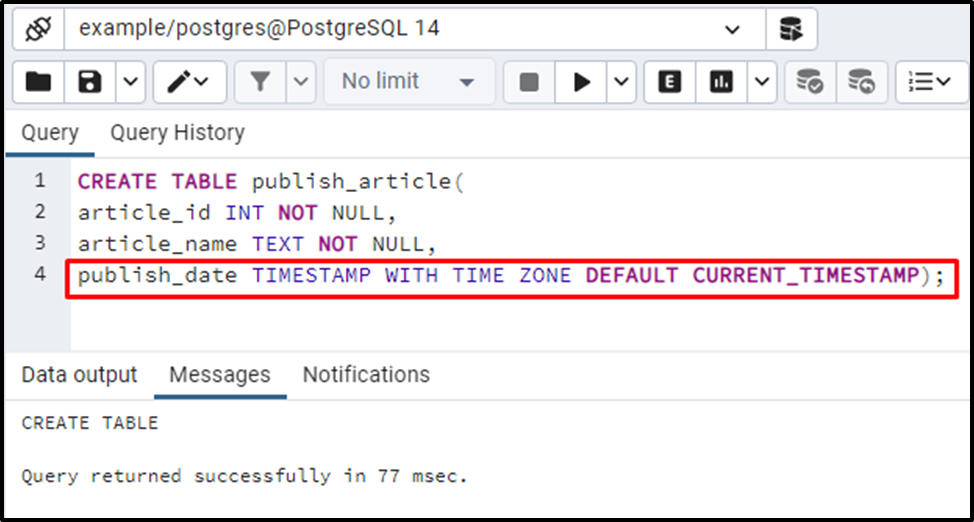
The publish_article table has been created successfully. Now, insert the data into the publish_article table with INSERT INTO command:
INSERT INTO publish_article (article_id, article_name) VALUES (1, 'PostgreSQL VS MySQL'), (2, 'What is PostgreSQL');
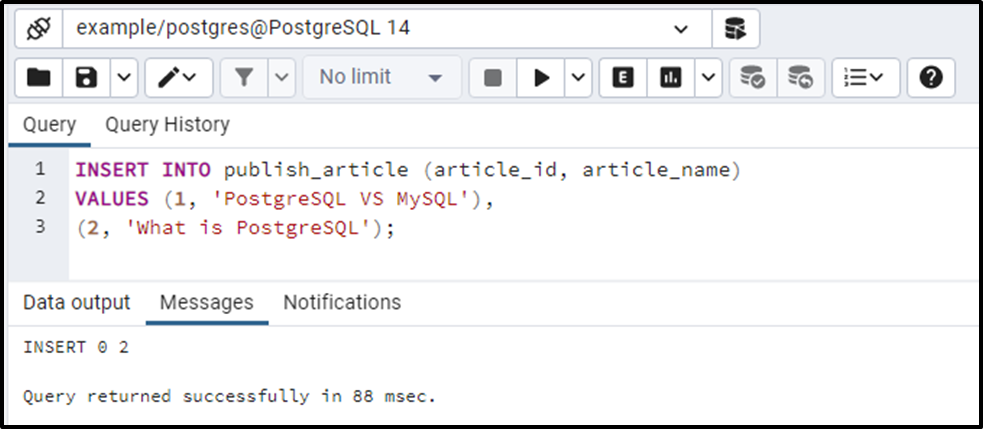
Two rows have been inserted into the publish_article table successfully. The above screenshot clears that we didn’t insert any value in the publish_date column. Let’s run the SELECT statement to see the data inserted into the publish_article table:
SELECT * FROM publish_article;
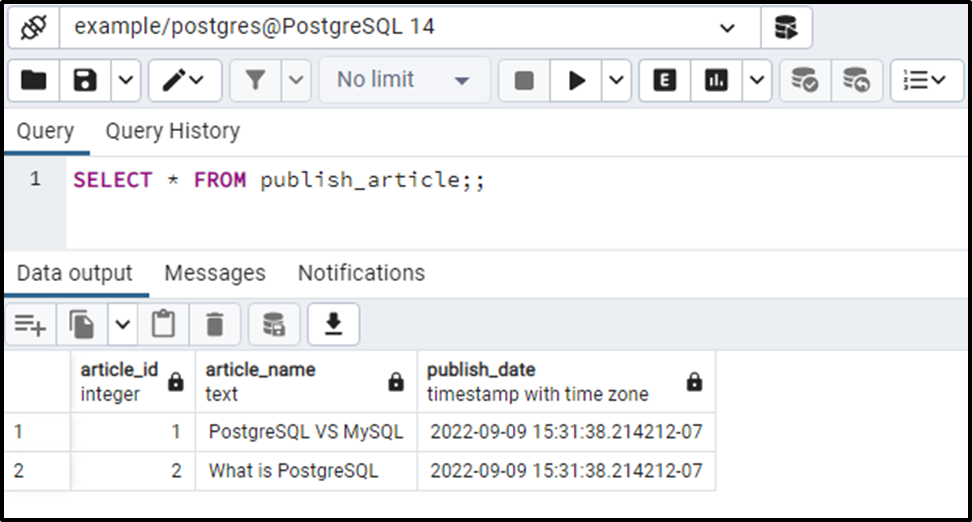
By default, Postgres assigns the current date and time to the publish_date column. This way, you can specify the CURRENT_TIMESTAMP as a column's default value.
That was all you needed to learn about the Postgres CURRENT_TIMESTAMP() Function.
Conclusion
The CURRENT_TIMESTAMP function retrieves the current date, time, and timezone when a transaction starts. Round the "seconds" fields to specific fractional digits by passing the "precision" argument to the CURRENT_TIMESTAMP function. However, by omitting the precision parameter, the CURRENT_TIMESTAMP will return the current date, time, and time zone with a full fractional second’s precision. This write-up explained what CURRENT_TIMESTAMP is and how to use it in PostgreSQL with examples.



