PostgreSQL is a popular DBMS that is widely utilized for its scalability and robustness. To keep the PostgreSQL server running smoothly, it may be necessary to restart it periodically. Restarting the PostgreSQL server on CentOS 7 is a straightforward process that can be accomplished through the command line interface.
This article will illustrate the steps to successfully restart the PostgreSQL server on CentOS 7.
What are the Steps to Restart the PostgreSQL Server on CentOS 7?
Here are the detailed steps to restart the PostgreSQL server on CentOS 7:
Step 1: Check PostgreSQL Status
The first step is to evaluate the actual status of the PostgreSQL server to ensure it is running or not. To do so, execute the below script in the terminal:
$ sudo systemctl status postgresql
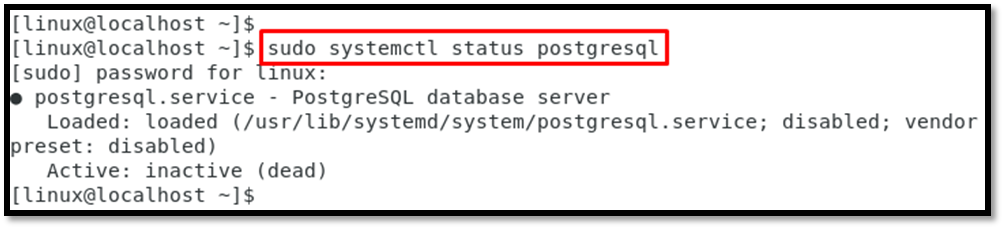
If the output shows that the PostgreSQL service is active and running, then users can proceed to the next step. If it is inactive or not running, users need to start it first using the command:
$ sudo systemctl start postgresql
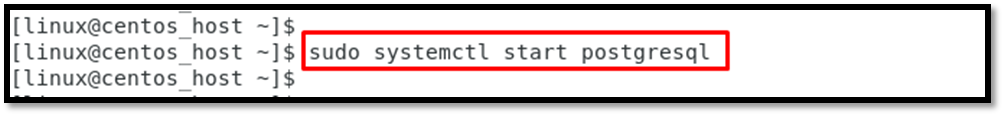
Step 2: Stop PostgreSQL Server
Before restarting the PostgreSQL server, it is necessary to stop it first. For instance, execute the below script in the terminal:
$ sudo systemctl stop postgresql
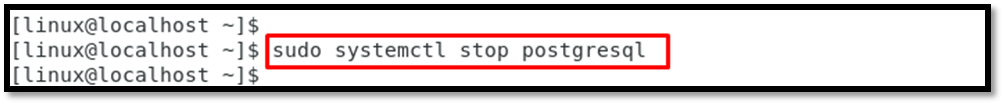
Step 3: Restart PostgreSQL Server
Now that the PostgreSQL server is stopped, users can restart it utilizing the below script:
$ sudo systemctl restart postgresql
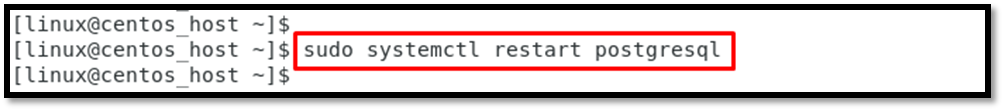
This will initiate the restart process for the PostgreSQL server.
Step 4: Verify PostgreSQL Status
After restarting the PostgreSQL server, users should verify that it has started successfully. For instance, execute the below script in the terminal:
$ sudo systemctl status postgresql
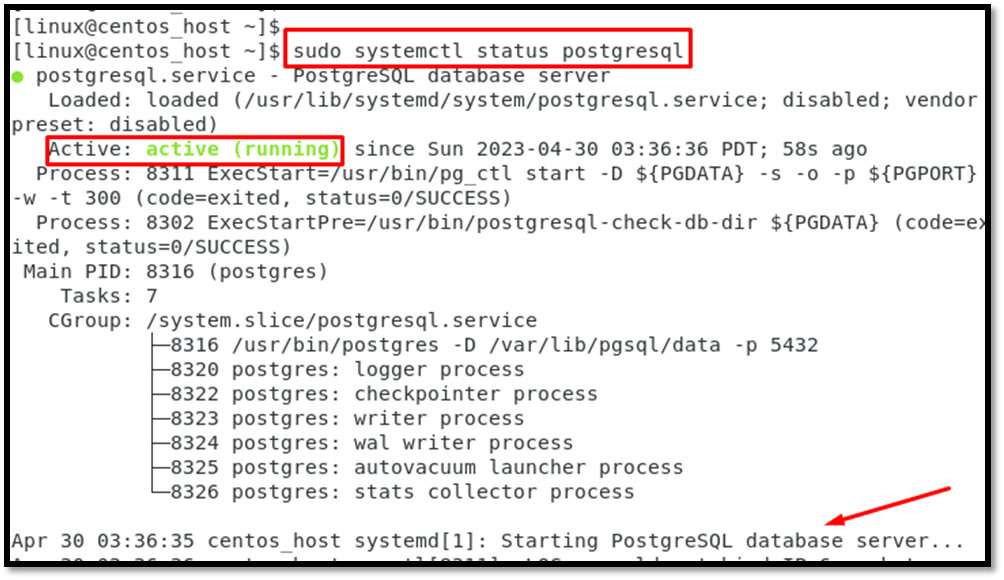
The above figure shows that the service of PostgreSQL is running.
Step 5: Start PostgreSQL Server
Finally, if the PostgreSQL server was not running prior to the restart, users can start it using the following command:
$ sudo systemctl start postgresql
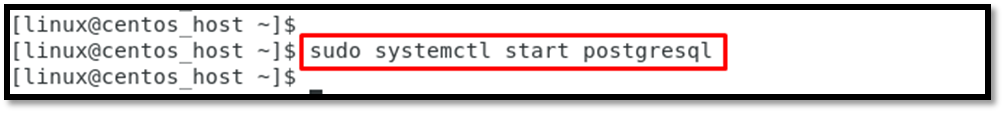
This ensures that the PostgreSQL is in a running state and ready to accept connections.
Conclusion
To restart the PostgreSQL server on CentOS 7, execute the “sudo systemctl restart postgresql” command. By stopping and restarting the PostgreSQL service, users can ensure that the server is running smoothly and ready to accept connections. It is recommended to periodically restart the PostgreSQL server to prevent any issues that may arise from long periods of continuous operation. With the steps outlined in this guide, users can easily restart the PostgreSQL server on CentOS 7 and keep the database running at optimal performance.



