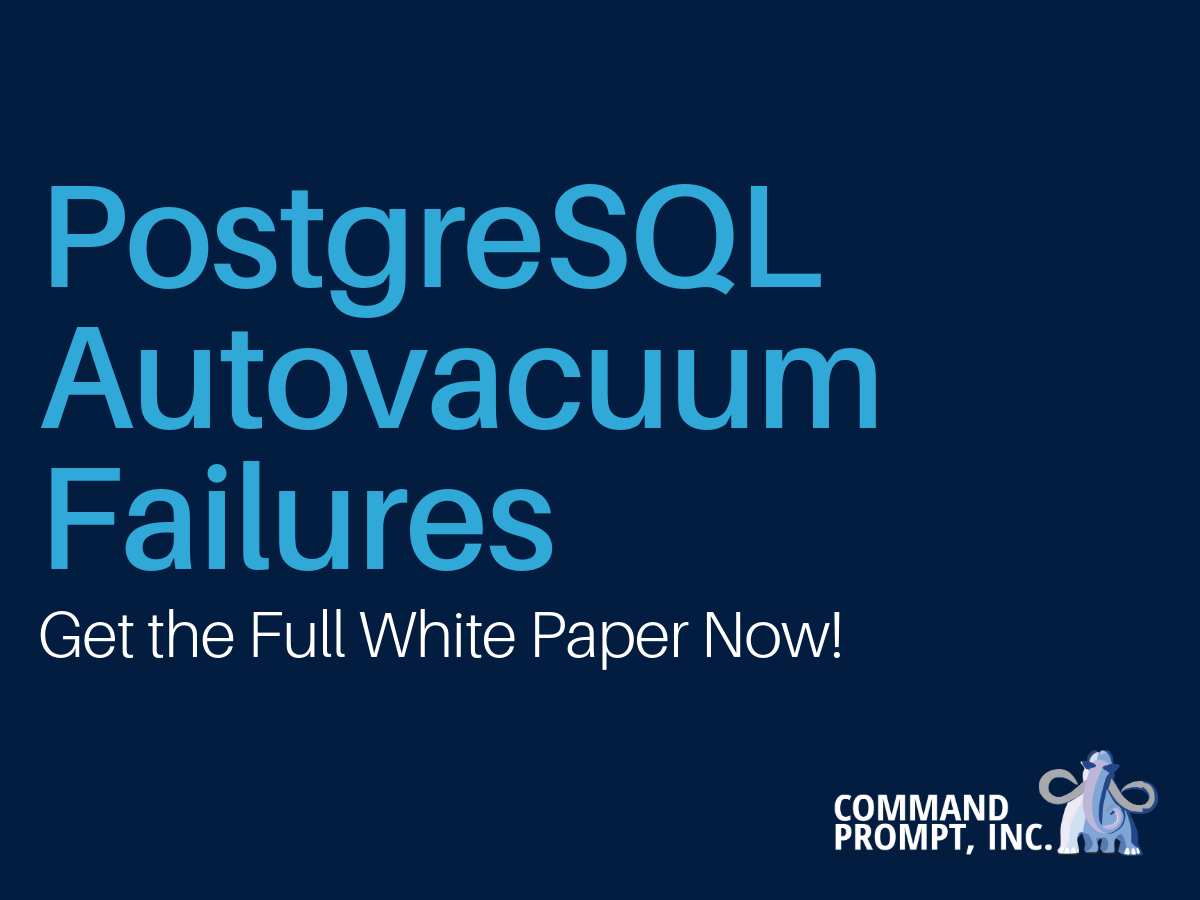
Series Summary: This is Part 3 of a multi-part series on PostgreSQL autovacuum failures.
In Part 2, we reproduced the autovacuum failure issue — now let’s understand why it happens. This post dives into PostgreSQL internals, explaining how autovacuum allocates its resources and why certain databases get “stuck” in maintenance limbo.
Why Does This Occur?
This behavior stems from how the autovacuum daemon allocates its resources. Autovacuum identifies the database with the oldest XID, and prioritizes it by assigning all available background workers to that database. As a result, no autovacuum activity occurs in other databases, even if they’ve exceeded important thresholds.
Over time, as XIDs continue to be consumed without proper vacuuming, the affected databases edge closer to XID wraparound and are placed in an unhealthy state. If a database contains large tables that haven’t been vacuumed in a while, a VACUUM FREEZE operation can take days to complete. In urgent cases, a full offline VACUUM may be required, resulting in downtime.
Why Autovacuum Skips Temp Tables
Temporary tables are scoped to the session that created them, and other processes, including autovacuum, cannot access them. Despite this, temporary tables still follow the same visibility and transaction rules as regular tables, meaning they still contribute to XID consumption and maintenance requirements.
PostgreSQL Won’t Warn You
PostgreSQL does not issue a warning when autovacuum halts across databases. Instead, it silently logs a vague message like:
ERROR: canceling autovacuum task
No table name, no reason, and no obvious fix.
A more helpful log entry might look something like this:
ERROR: Cannot VACUUM pg_temp_XXX.hi_there manually vacuum the table
Instead, you’re left with an ambiguous error message, scratching your head, and possibly yelling at the screen, wondering “why is vacuum broken?!”
Can Monitoring Tools Catch This?
Yes, but only if they are specifically configured to monitor XID age across all databases and tables. For example, Command Prompt’s customized monitoring solution includes this capability by default, providing early visibility into autovacuum stalling and potential wraparound risks.
In Part 4, we will discuss debugging limitations and how to trace the root cause.
⬅️ Back: Part 2 – Reproducing and Diagnosing Autovacuum Failures
➡️ Next: Part 4 - Debugging Limitations in RDS and Cloud Environments
Need Help?
Command Prompt is the world’s oldest dedicated Postgres services and consulting company, offering expert support for performance optimization and troubleshooting. Contact us today.
Can't wait for the full series? Receive a link to download the full series as a white paper by submitting your contact information below.
This whitepaper examines PostgreSQL autovacuum failures, focusing on temp tables and multi-database edge cases that cause bloat, slowdowns, or XID wraparound risks in complex environments.
Thank you for your interest. Schedule a call with our Founder: https://calendar.app.google/wXgXkHoiFxHwW7KA6
