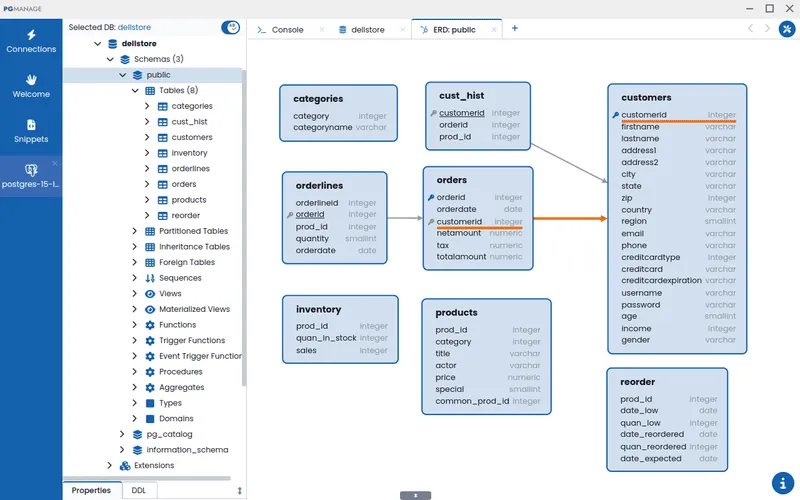
The latest version of PgManage has been released!
New features:
- pgmanage now uses database-specific syntax highlighting rules in SQL editors depending on the database type
- Added support for displaying column data types in query results data grid
- Columns in the query results data grid can now be minimized/maximized by double-clicking the column header
- Switchable data grid layouts in query tabs: adaptive, compact, and fit-content can be selected by clicking the ellipsis icon on the top-left corner of the grid
- Existing DB connection can now be cloned in the connection manager dialog
- The size of the next loaded data chunk can now be selected when using "fetch-more" feature for large query results
- Added multi-statement query support for SQlite3
- Database connections can now have a color label to make it easier to differentiate between different environments
- scram-sha256 password hashing is now used when changing Postgres role passwords
UI/UX Improvements:
- 'fetch all records' is now also supported DB console tabs
- Removed unnecessary schema name prefixes from table partition names in DB object tree
- Added warning about unsaved changes in the Postgres Server configuration tab before closing
- Added confirmation when deleting configuration change history records in the Postgres Server configuration tab
- Added support for showing newline characters in query results data grid cells
- Added support for showing null and blank values in query results data grid cells
- The data grid is no longer hidden for queries that return 0 rows
- Added visual hints for column resize handles in data grid headers
- Improved DB console and SSH terminal performance when displaying large amounts of text
- Significantly improved performance of query result data grids when working with large amounts of data
- It is now possible to reuse a query from the history dialog by double-clicking on the corresponding query cell
For additional fixes and minor improvements, see the full changelog on the Github Release Page.
Packages are available for Linux, Windows and Mac. Learn more here.
Want to receive blog updates straight to your inbox? Subscribe to the Command Prompt Substack here.
